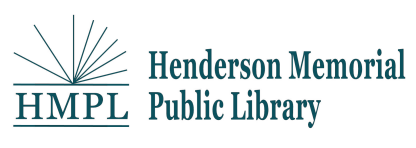On May 1, 2023, the OverDrive app will be discontinued. We encourage you to make the switch to Libby, the newer reading app. Libby is made by the same people, with the same goal of connecting you to your library and to your favorite books, audiobooks, and magazines.
Follow the link below to learn how to download and use the libby app.
https://www.overdrive.com/apps/libby/switchtolibby
If you have a Kindle Fire and you've been using the OverDrive app, you can sideload the Libby app to your Fire by following these instructions or you can use the OverDrive website or Libbyapp.com in your Fire's browser.
How to switch
Step 1
Download Libby or visit libbyapp.com to get started
Step 2
Find your library and sign in
When you open Libby, you’ll be guided through simple setup steps to find your library and sign in with your card. Remember to look for CLEVNET, not Henderson Library.
Step 3
Sync your OverDrive wish list
Once you’re signed in, you’ll be prompted to sync your OverDrive wish list from an in-app notification.
Step 4
Start reading & listening
Browse your library and find something new to borrow, or start reading the current loans on your Shelf.